What's Going ON? The Holiday Season Survival Guide (Episode #5)
Everyone's busy this time of year, so here's how to take the stress away from gift buying, Holiday travel and surviving the next few weeks.
3 gadget gift buying tips

- Although buying online is often cheaper than buying in-store, online purchases can be harder to return. So be sure you know what the recipient wants if you plan to buy online.
- Amazon will ship an item as a gift and they'll even gift wrap items for you. Select "This is a gift" during checkout for options. BestBuy stores will also give you a gift receipt if you request one. The gift's value will not be displayed but the recipient will be able to return or exchange the item.
- Typically, physical items can be exchanged more easily than software apps. So if you're unsure, buy an iPod for Dad instead of installing movie making software on his computer. Once software is installed and registered, it normally cannot be returned.
Trends to follow when you don't know what they want:
Current research says that kids want Apple products more than anything else. iPod, iPhone and iPad gifts are likely to be well received. My experience tells me the same is often true for adults.
 The Xbox is outselling the Playstation 3 and Wii by a large margin in the games console market.
The Xbox is outselling the Playstation 3 and Wii by a large margin in the games console market.
3D TV is still on the sidelines, I don't advise jumping in yet.
Smartphones are the phones everyone wants. They're available for a low monthly cost on prepaid carriers like Boost Mobile and Cricket. Those carriers are great for anyone who doesn't want to commit to a contract or is on a budget. If you want an iPhone, you'll still need to go with Verizon, Sprint or AT&T.
Education pays for itself. Buy them a computer lesson or installation from TheONbutton!
Great gifts under $25
Computer speakers like these will liven up any home office.
A portable charger, such this one, will keep gadgets charged up during the day when they run out of juice.
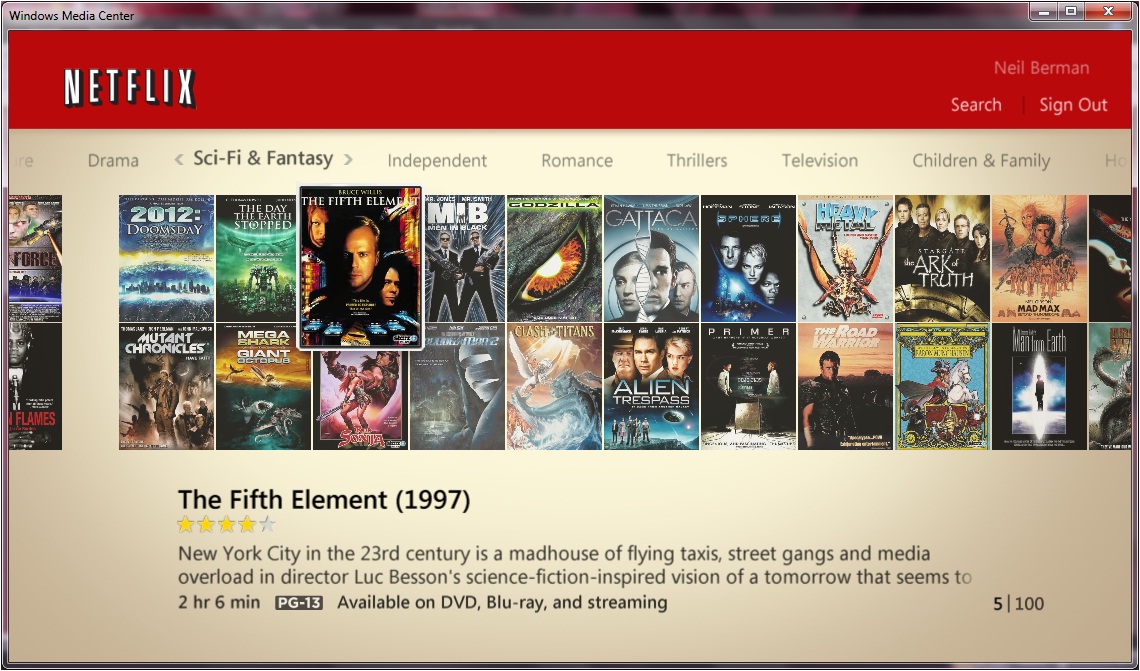 Three months of Netflix streaming at $7.99 a month will give someone hours of TV and movie watching pleasure.
Three months of Netflix streaming at $7.99 a month will give someone hours of TV and movie watching pleasure.
An iTunes gift card is always handy.
3 tips for surviving Holiday travel
- Power: Your tech needs it. Remember to take your chargers with you and use charging points in airports and cars. Many interstate buses and trains now have power outlets built into their seats. Take this opportunity to feed your gadgets so you don't get caught short when your best travel plans get delayed by 6 hours.
- Always carry protection (for your gadgets). Use quality cases for laptops, iPads and phones. Keep spare camera memory cards in protective holders. Never put fragile electronics into checked baggage.
- Back up important data before traveling. Most mobile devices are designed to withstand a certain amount of schlepping, but accidents happen. Don't be the one who has to ask Santa for a data recovery service.
Help your computer survive the Holidays
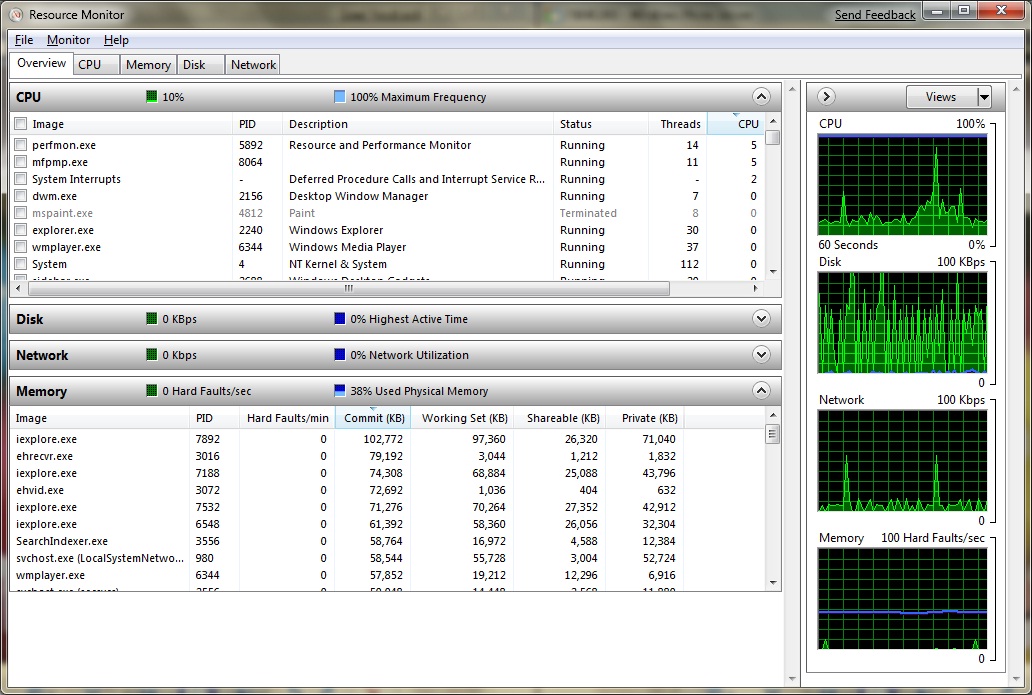 Restart your computer every few days instead of putting it to sleep. It takes a little longer but pays back in reliability by giving the computer a fresh start on the day.
Restart your computer every few days instead of putting it to sleep. It takes a little longer but pays back in reliability by giving the computer a fresh start on the day.
Close down applications that you're not using to allow the computer to free up resources for other purposes.
Be careful when viewing festive greetings emails. While most are genuine, some might be taking advantage of the season. While that Santa video your friend emailed you might sound like a blast, it could be carrying a virus. Be cautious when opening email attachments and scan your computer regularly.
Make a backup of important files in advance in case a visiting family member has an accident when using your computer. It could help you avoid unwanted tension!
Happy Holidays!




 December 13, 2011
December 13, 2011







